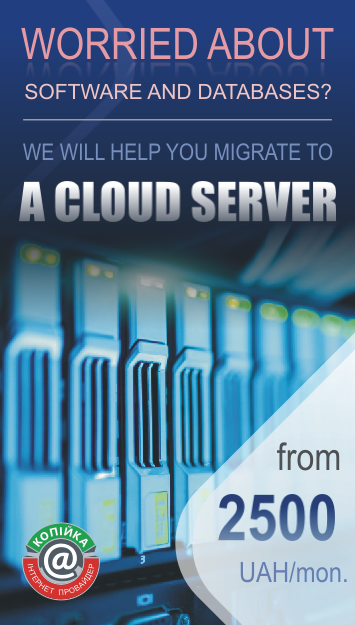Resetting TCP/IP settings in Windows
Sometimes, resetting the TCP/IP stack is the only solution to resolve internet issues.
For such cases, Microsoft has created a program that can do everything for you, or you can reset TCP/IP settings manually.
Microsoft Fix it
The "Microsoft Fix it" program will help you reset TCP/IP settings in Windows 7.
Resetting TCP/IP Settings Manually
To manually reset TCP/IP settings, follow these steps:
Click Start, type cmd in the search bar. In the search results, right-click on cmd and choose Run as administrator.
In the command prompt, type
netsh int ip reset logfile.txt
This command will reset TCP/IP settings and save the changes to a log file (logfile.txt) in the current directory from which it was launched. You can also specify the full path to the file, for example, c:\logfile.txt.
Restart your computer for the changes to take effect.
ipconfig/flushdns